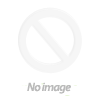Product Description
This device plugs into the multi-pin socket found on the back of Sky HD boxes that have no RF2 output. It provides an RF output for RF based viewing at multiple TV locations. It also enables Infra Red control via the TV Link Sky Eye / Magic Eye type IR controllers that use the RF2 socket. Please be aware that the RF output is an analogue signal not a digital (Freeview) type. To adjust the RF output channel press the [SERVICES] button and then press [0] [0] [1] then [SELECT]. Nothing will be shown on the TV screen until you press the Select button. You can then use the [RIGHT] arrow button on the remote until the RF OUT menu is shown and press SELECT to change the values. Adjust the RF channel number as required and make sure you set RF Outlet Power Supply to ON .
Box Contains
io link
- This is the Global iO-Link for use with Sky HD boxes that do not have an RF2 socket on the back.
- Provides an RF output for distribution to TVs and other devices with an RF socket.
- Allows use of TV-Link Sky Eye Magic Eye Infra Red control products
Product Description
This device plugs into the multi-pin socket found on the back of Sky HD boxes that have no RF2 output. It provides an RF output for RF based viewing at multiple TV locations. It also enables Infra Red control via the TV Link Sky Eye / Magic Eye type IR controllers that use the RF2 socket. Please be aware that the RF output is an analogue signal not a digital (Freeview) type. To adjust the RF output channel press the [SERVICES] button and then press [0] [0] [1] then [SELECT]. Nothing will be shown on the TV screen until you press the Select button. You can then use the [RIGHT] arrow button on the remote until the RF OUT menu is shown and press SELECT to change the values. Adjust the RF channel number as required and make sure you set RF Outlet Power Supply to ON .
Box Contains
io link
- This is the Global iO-Link for use with Sky HD boxes that do not have an RF2 socket on the back.
- Provides an RF output for distribution to TVs and other devices with an RF socket.
- Allows use of TV-Link Sky Eye Magic Eye Infra Red control products